Administrator users can use the following procedure to edit the permissions of general users and group leaders.
Click [User Management] in the [UTILITIES] menu.
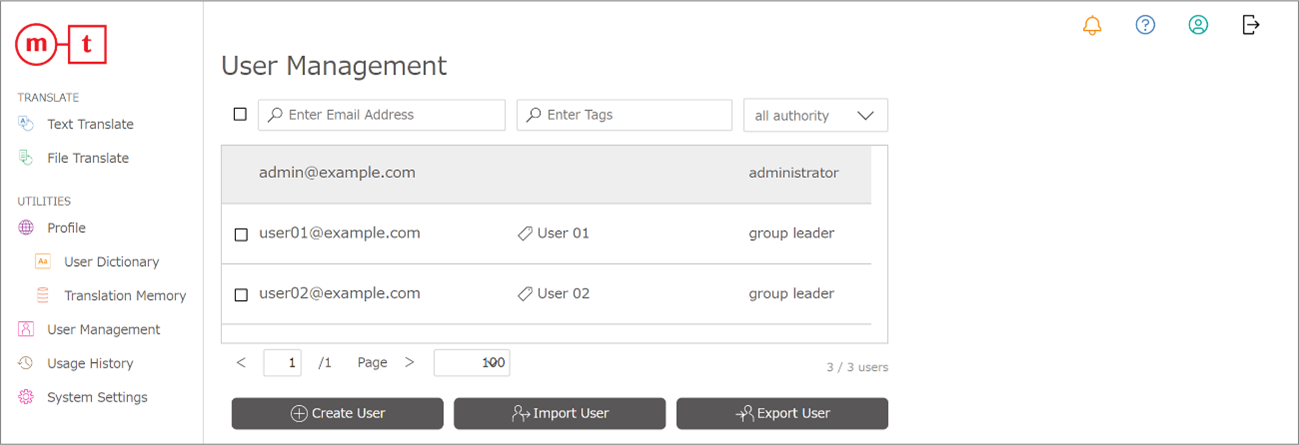
Select the checkbox of the user to edit.
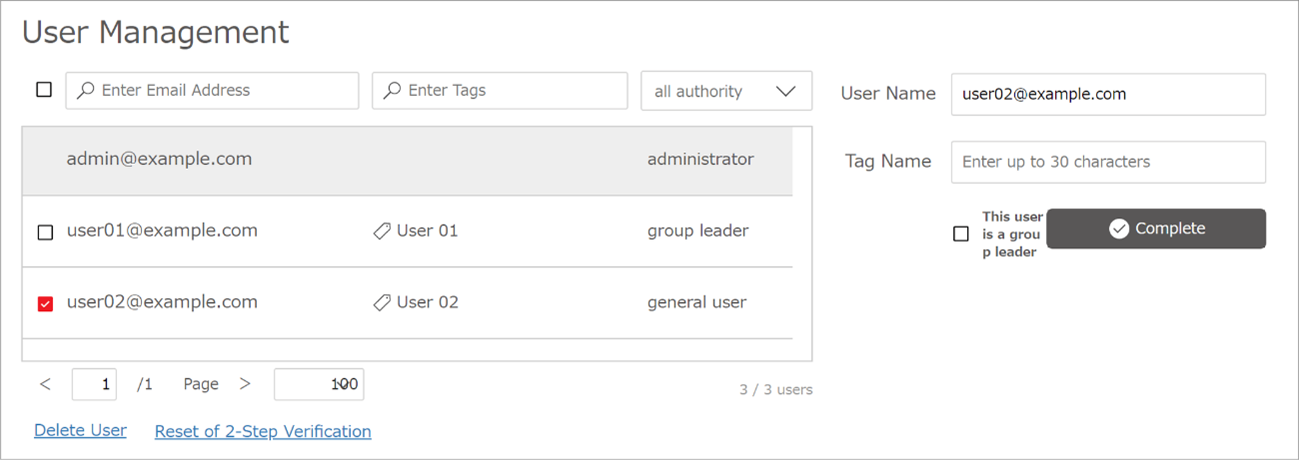
* Editing cannot be performed with multiple users selected. Select only one.
* To search for users by email address or tag, enter the text to search in (1) or (2) and then press Enter. To search for users by permissions, specify (3).
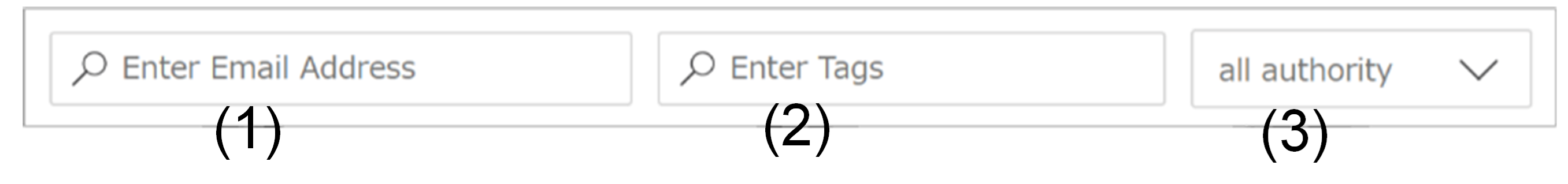
* If all users cannot be displayed on the screen, they will be displayed across multiple pages. Use the following controls to switch pages or specify a page.
![]()
Change user information and then click [Complete].
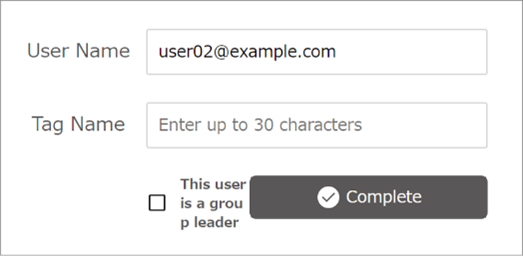
* To change the user to a group leader, select the [This user is a group leader] checkbox. Clear the checkbox to change the user to a general user.
Up to 10 administrator user IDs (10 people) can be configured.
Refer to the following for information on assigning and removing administrator permissions for registered users.
Assigning administrator permissions to registered users
Removing administrator permissions from a registered user
Users assigned as administrators are grayed out and cannot be edited, deleted, imported, or exported. Remove the administrator permissions of the user first, and then try editing (transferring permissions, etc.) again.
* The removed user will revert to the permissions they had prior to being assigned as an administrator.
- User -> Administrator -> User
- Group leader -> Administrator -> Group leader
- Administrator specified during application (administrator set when usage first began) -> User
If the administrator set when usage first began cannot sign in for some reason and administrator users cannot be added or changed (for example, if the administrator user transfers or resigns without changing administrator permissions), we can provide "configuration change support" to handle this. See here for information on configuration change support.