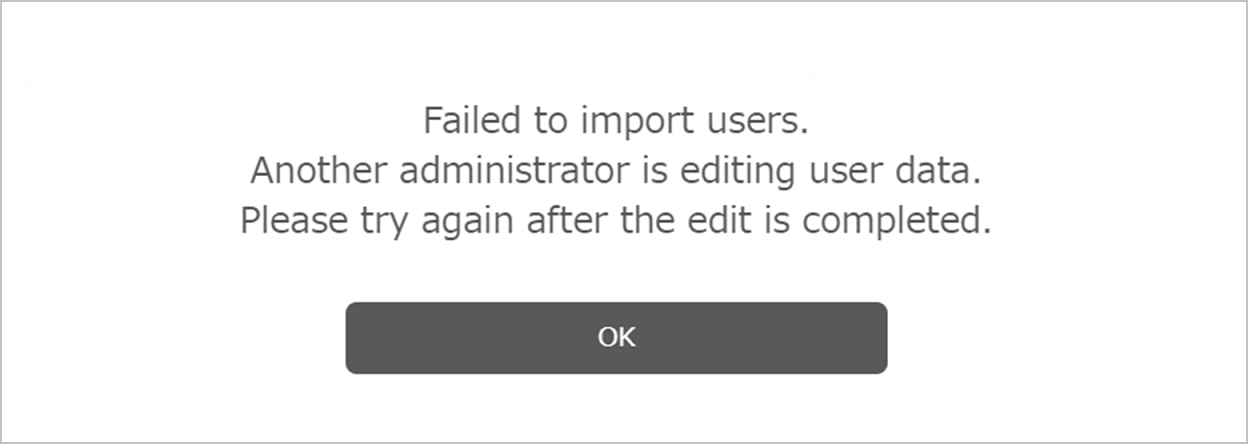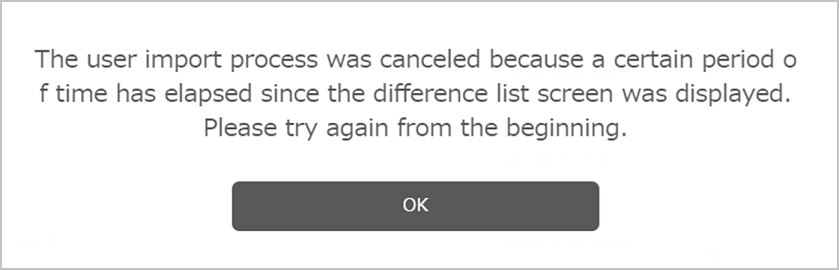An administrator user can use the following procedures to add, edit, or delete a user.
Creating users
Editing users
Deleting users
*Refer to "User Management" in "English_Mirai Translator® Administrator Manual" for information on the above procedures.
If you are unable to add, delete, import, or export using the above methods, check whether any of the following apply.
- The maximum contracted number of users has been reached
- The user email address is incorrect
- The user is already registered
- Registered users have a check mark
Up to 10 administrator user IDs (10 people) can be configured.
Users assigned as administrators are grayed out in the [User Management] screen and cannot be edited, deleted, imported, or exported.
- Add/import:
When creating a new user, a user cannot be created as an administrator, and an existing user cannot be provided with administrator permissions. The user must first be registered as a user, and then assigned as an administrator on the system settings screen.
Assigning administrator permissions to registered users - Deletion process
A user assigned as an administrator cannot be deleted. Refer to the following to remove administrator permissions before deleting.
Removing administrator permissions from a registered user - Export process:
A user assigned as an administrator will not be included in the user list, even if the user is exported.
<Common error messages (when managing users)>
If the timing of operations on the same target (user) overlaps between different administrator users (if the operations conflict), the process started later will cause an error.
|
Situation |
Error message |
Solution |
|
The user import process is being attempted on the user management screen but is not working (another administrator user is in the process of importing)
|
|
Click [OK], wait a while, and then try again.
|
|
A certain period of time has passed while displaying the "User Import Difference List" screen
|
|
Click [OK] and check the registration status.
|