1. Select the [Personal Dictionary] checkbox on the upper right of the text translation screen or file translation screen.
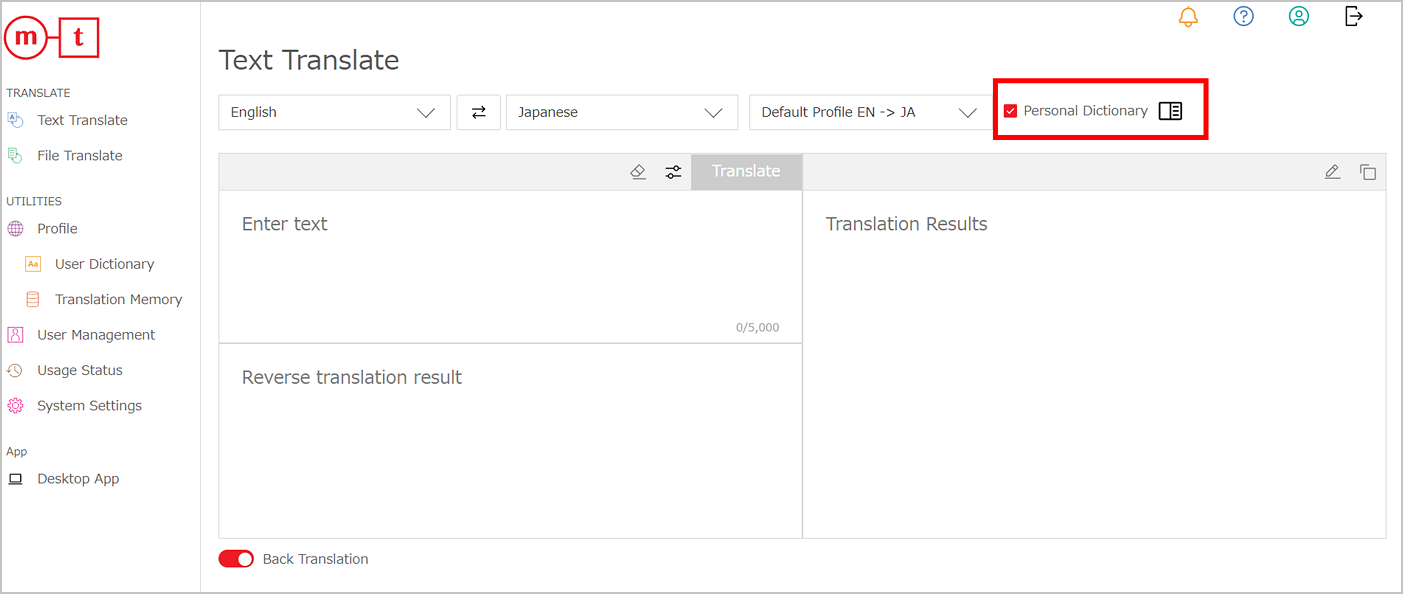
2. Select the language direction of the term to register, enter the source text in the left and the translated text in the right, and then click [Save].
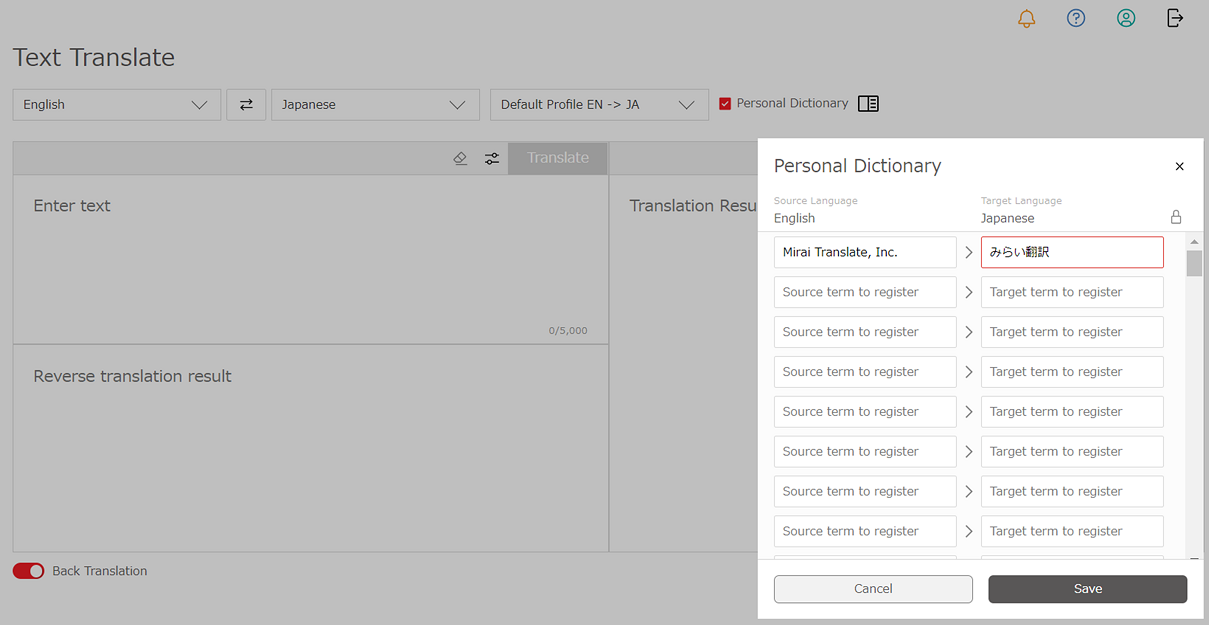
You cannot add multiple target term to register to a single word.
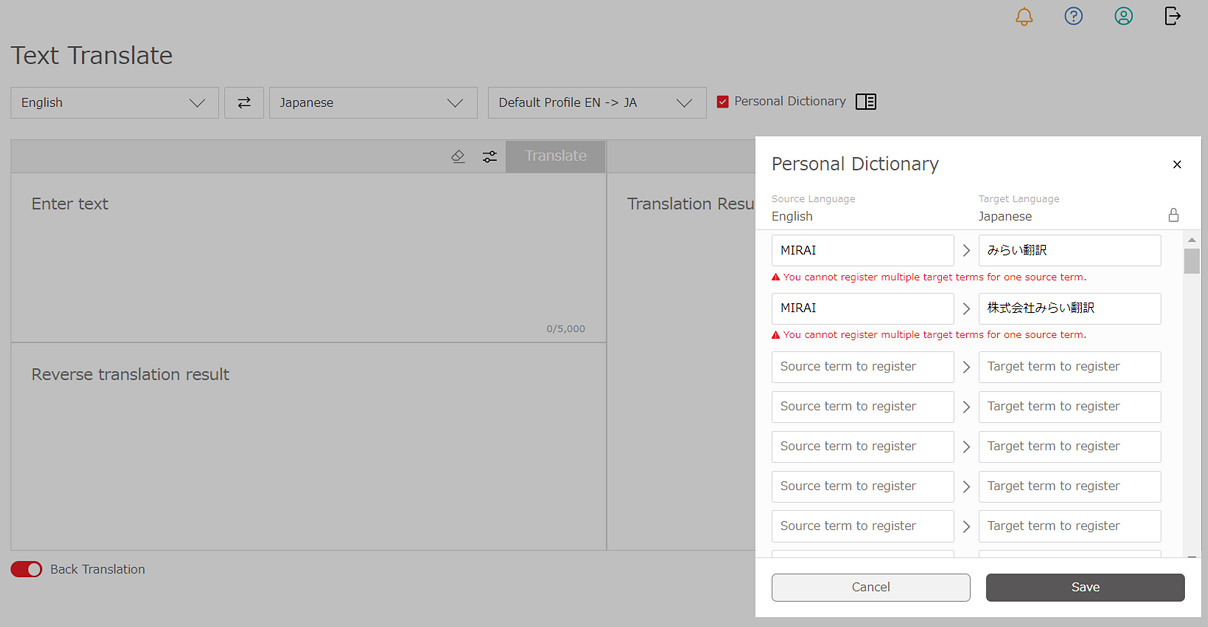
* Personal dictionaries can be used with ten language directions only: Japanese/English, Japanese/Chinese (Simplified/Traditional), and English/Chinese (Simplified/Traditional). Not available for other language pairs.
* Up to 100 words can be registered per language direction. (Example: Up to 100 words for Japanese to English, and up to 100 words for English to Japanese)
* There is no function for importing a list of terms to register in csv or text format.